Header Tutorial
This tutorial was written by me.
Any other like it, is a coincidence.
This is what we will be making.
This tutorial was written by me.
Any other like it, is a coincidence.
This is what we will be making.
Supplies needed:
Graphic program of choice
Get an older version of Paint Shop Pro FREE here:
My scrap kit "Ballet Class"
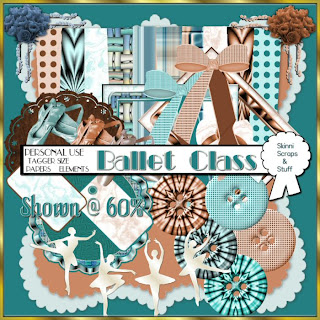
I have a supply file which includes the following
Tubes.
A Gold Pattern
A Texture
I used BalletEngraved Font
A color pallette.
My misted image.
Everything was crafted by me:
They are FTU--Be my guest.
If possible please credit me. "SkinnizScrapz&Stuff".
It is assumed you have the basic knowledge of creating with Paint Shop Pro, or equivalent.
OK Let's get started.
Background Color #247F82
Foreground Color #EED7CA
Open Paper 8
Duplicate and close original
Resize to 700 x 700
Promote Background layer
Add A rayster layer
Select All
Open Paper 4
Copy/Paste into selection
Resize 80% Smartsize All Layers unchecked
Add a new Layer
Open Paper 6
Copy/Paste into selection
Select None
Repeat resize
Go to Paper 4 Layer
Image--rotate--free rotate--right 10--all boxes unchecked
Add a drop Shadow
-2/-2 65/15 Black
Got to Paper 4 Layer
Image--Rotate--free rotate --left 15--all boxes unchecked
Open Frame 2 Copy frame layer & paste as new image close original
Resize 500x500 pixels smartsize Lock Aspect Ratio UNchecked all layers checked
Paste as new layer into your canvas
Image rotate--free rotate--right 10--all boxes unchecked.
Repeat Drop shadow from above
Save your image
Minimize for now:
Open Doilie 1
Use Magic Wand
Mode Add Tolerance 50 Sample merged Feather 0
Click center circle
add a layer
Open your Ballerina Mist
Copy Mist layer
Paste into selection
Deselect/Merge layers
Open Main Canvas
Copy/Paste into your original Image
Add A sharp drop shadow
2/2 65/1 Black
Repeat drop shadow
-2/-2 65/1 black
Save your image.
Embellish as you like.
I have included some pieces I used when making my letter.
They were not included in the scrap kit.
I finished my header using these
Be Creative
I made mine a snow globe
I made mine a snow globe



No comments:
Post a Comment