Background Tutorial
This tutorial was written by me. Any other similar to this is coincidence.
Supplies needed:
PSP 8 (My Preference) But should be able to be done in any version.
Get a older version for free here:
Header you just made.
Open your header in PSP.
Use Selection tool
Click on custom settings box
Use these settings
Top 0 Left 0 Right 25 Bottom 450

Click ok
Copy Paste as new image
Canvas size W 50 H 450 Left Center Box Checked

Click ok
Layer Duplicate
Image mirror
Layers merge
Image Canvas Size W 1400 H 450

Click OK
Add a new layer fill with #CCC88F
Send to bottom
Adjust Add Noise
Uniform 15%
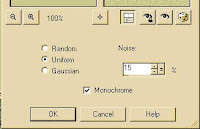
Click on top layer
Add drop shadow
V 0 H15 Opacity 60 Blur 30 Color Black Shadow on New Layer CHECKED.
Click on top Layer
Effects Image Effect Seamless Tiling
Corner/Vertical/V Offset 0 Transition 50

Click Ok
Click on shadow layer
Use same settings but change to edge and W to 50.
Click ok
Hide bottom layer
Click top layer
Merge visible
Unhide bottom layer
Duplicate top layer
Image mirror
Merge all
Save as .jpeg
I compress at 25.
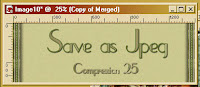
Assemble with header in letter creator.
If you would like the tutorial for the Header click here:
I Hope you enjoyed this tutorial & that it was easy to follow.
Please credit: Skinni @ SkinnizStatzScrapz&Stuff.yahoogroups.com
Feel free to email me if you have questions
Skinniminni@gmail.com
HOME
No comments:
Post a Comment